Can’t find the network adapters in MacOS X (10.6+)?
Try unchecking / checking back the option under Parallels Desktop 5 Preferences …
If network connectivity from Windows XP/Vista gone, try this:
Open Command Prompt in Windows (Start > Run.. > type ‘cmd’ > OK)
And enter following command:
netsh winsock reset
Restart Windows and use next command:
netsh int ip reset reset.log
Restart Windows once again.
Comments are closed