Well in the brilliant and amazing latest upgrade of vBulletin Software to 4.x and tricky on how to make your Forum Home as the default Home page, the 2 ways are:
Option 1:
- Find index.php in the installation folder. Open the index.php file in a text editor.
- At the bottom find this line
require(‘content.php’);
Comment out this line as with two forward slashes
//require(‘content.php’); - Find this line
//require(‘forum.php’);
By default its commented. Take off the two forward slashes to uncomment it as
require(‘forum.php’);
Option 2:
- Find index.php in the installation folder. Rename index.php to something else e.g. index_discarded.php
- Find forum.php in the installation folder. Rename it to index.php
- Login to admin cp
- Expand settings
- Click on options
- Click on Forums Home Page Options from the menu and then click on Edit Settings button
- Find the section “Script Name for Forum Home Page”. By default forum is the value in the textbox there.
- Change the textbox value to index
- Click on the Save button
Cheers! And you’re done.
Source
Comments are closed